Foreman integrates with a bunch of systems such as DNS (BIND, AD), DHCP (ISC) and Puppet when systems get created and destroyed. It does most of this via its smart proxy architecture, where an agent (the proxy) is deployed on your other servers which gets called from your central Foreman host during "orchestration".
Most production setups are a bit more complex though with other systems we don't integrate with in Foreman, so the plugin support in version 1.1 is there to extend Foreman's capabilities. Since this means learning some Ruby and Rails, I've released foreman_hooks so admins can instead write simple shell scripts to hook straight into Foreman's orchestration feature.
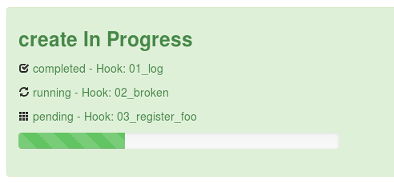
I'm going to walk through a example hook to run a PuppetDB command to clean up stored data (facts, resources) when hosts are deleted in Foreman.
Foreman 1.2+ installed from RPMs: please use the ruby193-rubygem-foreman_hooks package from the plugins repo.
Other users: first we'll install the plugin by adding this config file:
# echo "gem 'foreman_hooks'" > ~foreman/bundler.d/foreman_hooks.rbAnd then run this to install and restart Foreman:
# cd ~foreman && sudo -u foreman bundle update foreman_hooks Fetching source index for http://rubygems.org/ ... Installing foreman_hooks (0.3.1) # touch ~foreman/tmp/restart.txt
Next, we'll create a hook script that runs when a managed host is destroyed in Foreman:
# mkdir -p ~foreman/config/hooks/host/destroy # cat << EOF > ~foreman/config/hooks/host/destroy/70_deactivate_puppetdb #!/bin/bash # We can only deactivate data in PuppetDB, not add it [ "x$1" = xdestroy ] || exit 0 # Remove data in PuppetDB, supplying the FQDN # # assumes sudo rules set up as this runs as 'foreman': # foreman ALL = NOPASSWD : /usr/bin/puppet node deactivate * # Defaults:foreman !requiretty # sudo puppet node deactivate $2 EOF # chmod +x ~foreman/config/hooks/host/destroy/70_deactivate_puppetdb
(on Foreman 1.2, change "host" in the path to "host/managed")
There are a few things here to note. The path we're creating under
config/hooks/ refers to the Foreman object and event (see the README).
For hosts we can use
"create", "update" and "destroy" to extend the orchestration process and there
similar events for every other object in Foreman. The 70 prefix influences
the ordering with other tasks, see grep -r priority
~foreman/app/models/orchestration for more.
The script gets two arguments, the first is the event name ("destroy" etc)
and very importantly for orchestration events, this can change. If an
orchestration task fails, the process will get rolled back so the script will
then be called with the opposite event to the one it was first called
with. For example, a hook in the create/ directory will first be
called with "create", then a later task may fail and it will be called again
with "destroy" to revert the change. Orchestration of DNS records etc in
Foreman works in the same way. Since this example is only able to remove data
and not add it, the first line checks the argument and exits if it isn't asked
to destroy. Other scripts should take note of value of this argument.
The second argument is the string representation of the object, i.e. the FQDN for host objects. On stdin, we receive a full JSON representation which gives access to other attributes. There are helpers in hook_functions.sh to access this data, see examples/ to get a copy.
Lastly in this example, we run the PuppetDB command to remove the data. The exit code of orchestration hooks is important here. If the exit code is non-zero, this will be treated as a failure so Foreman will cancel the operation and roll back other tasks that were already completed.
Now when the host gets deleted from either the Foreman UI or the API, the host gets deactivated in PuppetDB:
# puppet node status test.fm.example.net test.fm.example.net Deactivated at 2013-04-07T13:39:59.574Z Last catalog: 2013-04-07T11:56:40.551Z Last facts: 2013-04-07T13:39:30.114ZThere's a decent amount of logging, so you can grep for the word "hook" in the log file to find it. You can increase the verbosity with
config.log_level in
~foreman/config/environments/production.rb.
# grep -i hook /var/log/foreman/production.log Queuing hook 70_deactivate_puppetdb for Host#destroy at priority 70 Running hook: /usr/share/foreman/config/hooks/host/destroy/70_deactivate_puppetdb destroy test.fm.example.net
One area I intend on improving is being able to interact with Foreman from within the hook script. At the moment, I'd suggest using the foremanBuddy command line tool from within your script - though you shouldn't edit the object from within the hook, unless you're using the after_create/after_save events.
I hope this sets off your imagination to consider which systems you could now integrate Foreman into, without needing to start with a full plugin. Maybe we could begin collecting the most useful hooks in the community-templates repo or on the wiki.
(PuppetDB users should actually use Daniel's dedicated puppetdb_foreman plugin. I hope development of dedicated plugins down the line will happen as a natural extension.)